
Marketing teams can choose and place products based on your sales strategy, trends or market analysis by dropping products directly into a virtual page inside a standard web browser.
Users can create multiple versions of a virtual layout and even add sticky note page instructions. Create as many page mock-ups as you like and even select the page section template, collaborate on the layout with your colleagues before selecting the desired layout.
Once the product selection and page placement is complete, simply publish the page, which will then send all the assets and descriptive text directly into Adobe InDesign via the ec2i plugin described below.


The Renaissance Adobe InDesign Plugin, flows the products selected by the Marketing team directly into Adobe InDesign via the plugin. Images, price data and any descriptive text is automatically flowed and placed in the same position as the browser view.
Page attributes can be pre-configured, so that when the content is delivered, it adheres to your creative brief guidelines using the correct fonts and styles, etc. This allows your artwork team to concentrate on the aesthetic page design and logistics, and not have to search for products or make placement decisions, but still maintain creative freedom.
Changes to data in the Renaissance PIM can automatically send updates to Adobe InDesign via the Plugin and (if desired) changes to data inside Adobe InDesign can be sent back to the PIM.
The Renaissance Flatplan view is automatically created and updated as you are building your browser based product selections and also when the pages are created in Adobe InDesign further into the production process.
Should you wish to re-paginate or re-folio, simply drag and drop the pages into your desired order in the browser. Once you are happy with your pagination, submit the changes which will update the folio information via the Adobe InDesign Plugin.
The Renaissance Flatplan is extremely useful for planning and status meetings, and being browser based, means you can see a publication status in real-time from anywhere in the world.
The Renaissance Flatplan view even has a page turner feature, allowing you to see how your publication will flow once it is printed and the Flatplan and Page Turner will even honour gatefolds.
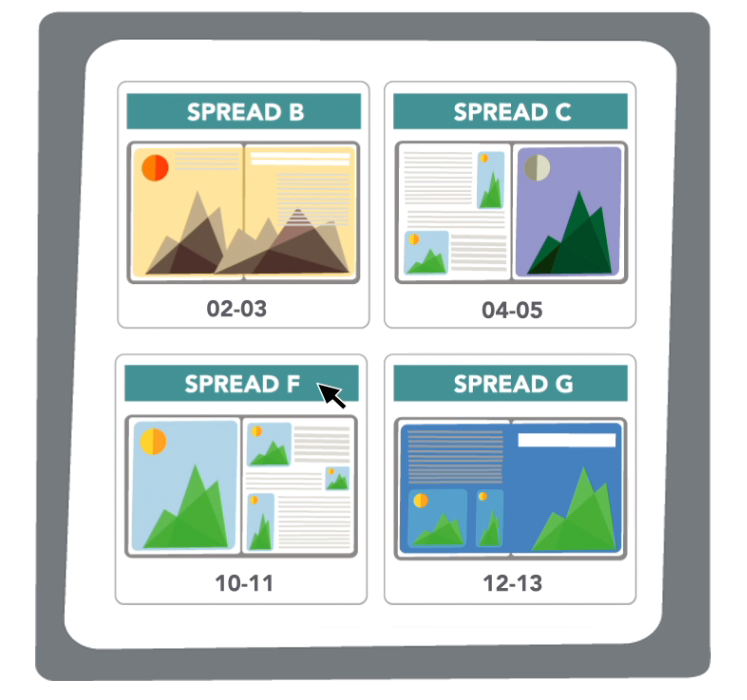
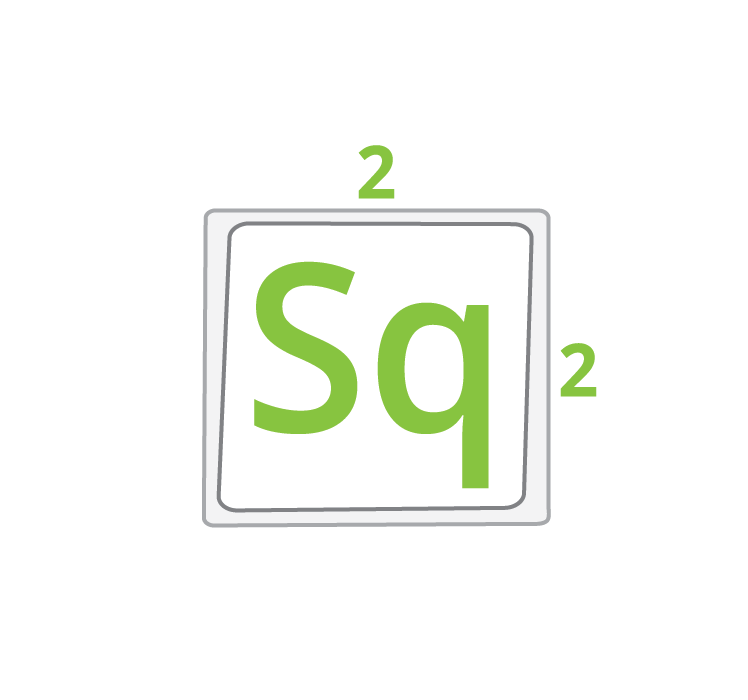
Square inch analysis (Squinch) is used to evaluate the profitability of the products appearing in your publication. These results are vital to improve the process of knowing where to place products to maximise sales opportunities in future publications and to observe trends.
The Squinch tool will automatically produce Squinch data to display the coverage area of both image and text for each product across the publication. This data can be exported saving vast amounts of time extracting the Squinch data manually, or paying an agency to do the work.
Marketeers can search and select products and even drag them to a browser based virtual page for rough positioning
Selected products are automatically flowed into Adobe InDesign via a plugin even if artwork team is external
Use the Flatplan to re-paginate or re-folio jobs with simple drag and drop, this will automatically notify the Adobe InDesign plugin
Live and instant Squinch analysis which can be exported anytime providing valuable ROI feedback
Changes in your PIM database can automatically be pushed to Adobe InDesign, via the plugin (Optional)
Option to send data changes made inside Adobe InDesign directly back to the PIM (Optional)
Vastly speed up production cycles by reducing revisions and manual corrections
Reduce labour and production costs which in-turn increases output capacity
Page turning facility gives a virtual representation of how your publication will flow once printed
Use the publication tools across all timezones from anywhere in the world from concept to creation
View multiple image shots assigned to a single SKU code with parent / child relationships
Re-purpose old publications as the starting point for your new publication - huge time saving