The rate at which marketing projects and campaigns are being created, along with the multi channels in which those campaigns have to be distributed, is ever increasing.
Creative jobs can be complex, with multiple steps which could involve several vendors and departments. The Renaissance Job Management application has been created, encompassing our first hand experience across the entire production cycle.
Marketing teams can be empowered with a transparent view of images, products and pages, even if the production is carried out across different suppliers in different locations. You can also interact with those files by changing production status, reviewing and approving files online.


Products can be tracked using a QR code, which is automatically generated when the product is booked in. The QR code can be applied to the product or sample before sending to photography or retouching. The sample is scanned as it is dispatched, and once the sample is received it is scanned again. The scanning applies all the way through your desired workflow with each scan updating the status of the product. This visibility ensures you have a realtime update of the product status and location.
Products may require multiple shots at the photography stage. Automatically generate QR codes for the photographer for each of the images generated. This ensures the images are linked back to the sample products allowing full tracking of the resulting digital images as they go through the production process. If you have images which do not require photography, then QR codes can be generated for existing images.
All Images get previews generated as soon as they are stored in the system. From here - Online Proofing can be used to markup and collaborate on the images. If you are using the Renaissance PIM system approved files can get linked to the products in the database automatically.

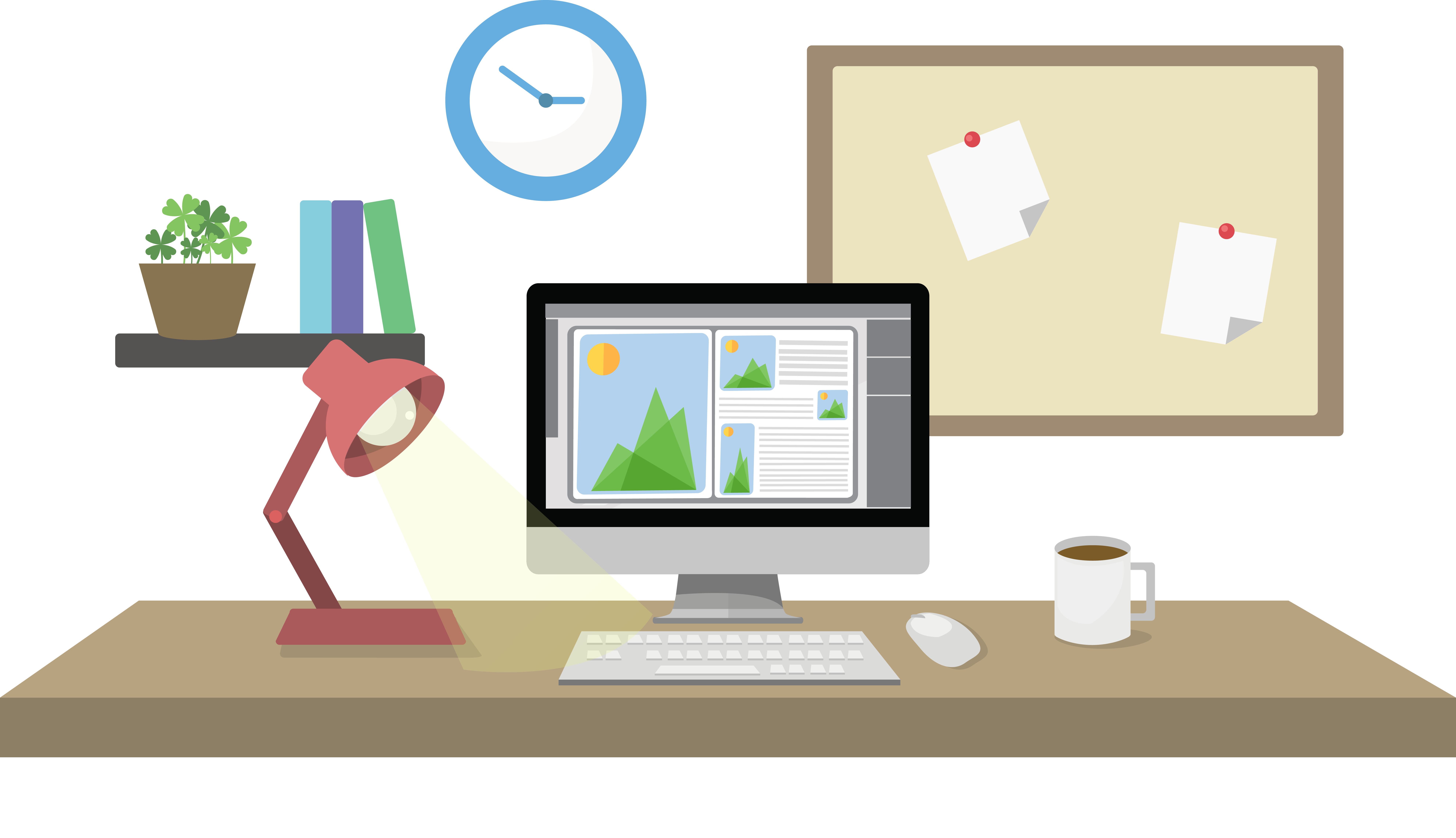
Page previews are automatically generated as soon as they are created or modified in the system. This means they can be viewed, annotated, approved and downloaded with any page changes displayed instantly.
Users have the ability to use Online Proofing to markup and collaborate on the pages. This results in much faster approvals, which in-turn, reduces production times. Pages are then fed into the live Flatplan tool, enabling users to get instant status on all pages from one central view.
The Renaissance Flatplan view is automatically created and page previews appear as the pages are produced. Should you wish to re-paginate or re-folio, you can simply drag and drop the pages into your desired order. This feature is extremely useful for planning and status meetings. The Renaissance Flatplan view even has a page turning feature, which gives you the ability to see how your catalogue or brochure will flow once it is printed.
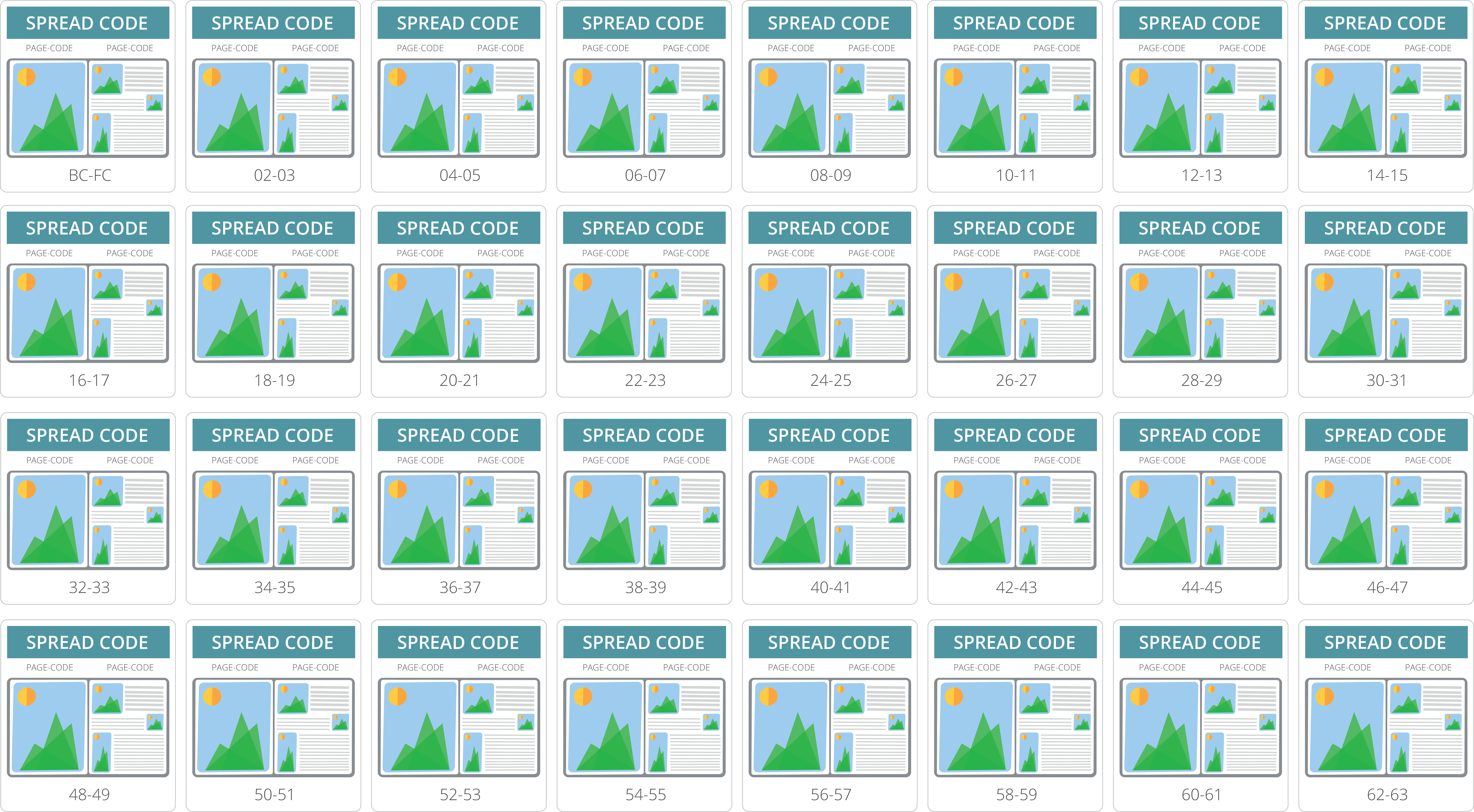
Create custom status updates relevant to your business requirements and workflows
Automatically generate QR codes to track physical products or digital files
Every step has a full audit trail of who did what and when, giving full accountability at every step
Replace photography shoot lists with a centralised web view, all job instructions linked to the QR code
Image and page previews automatically update as changes are made in production
Drag and drop re-pagination and re-folio with browser based Flatplan view